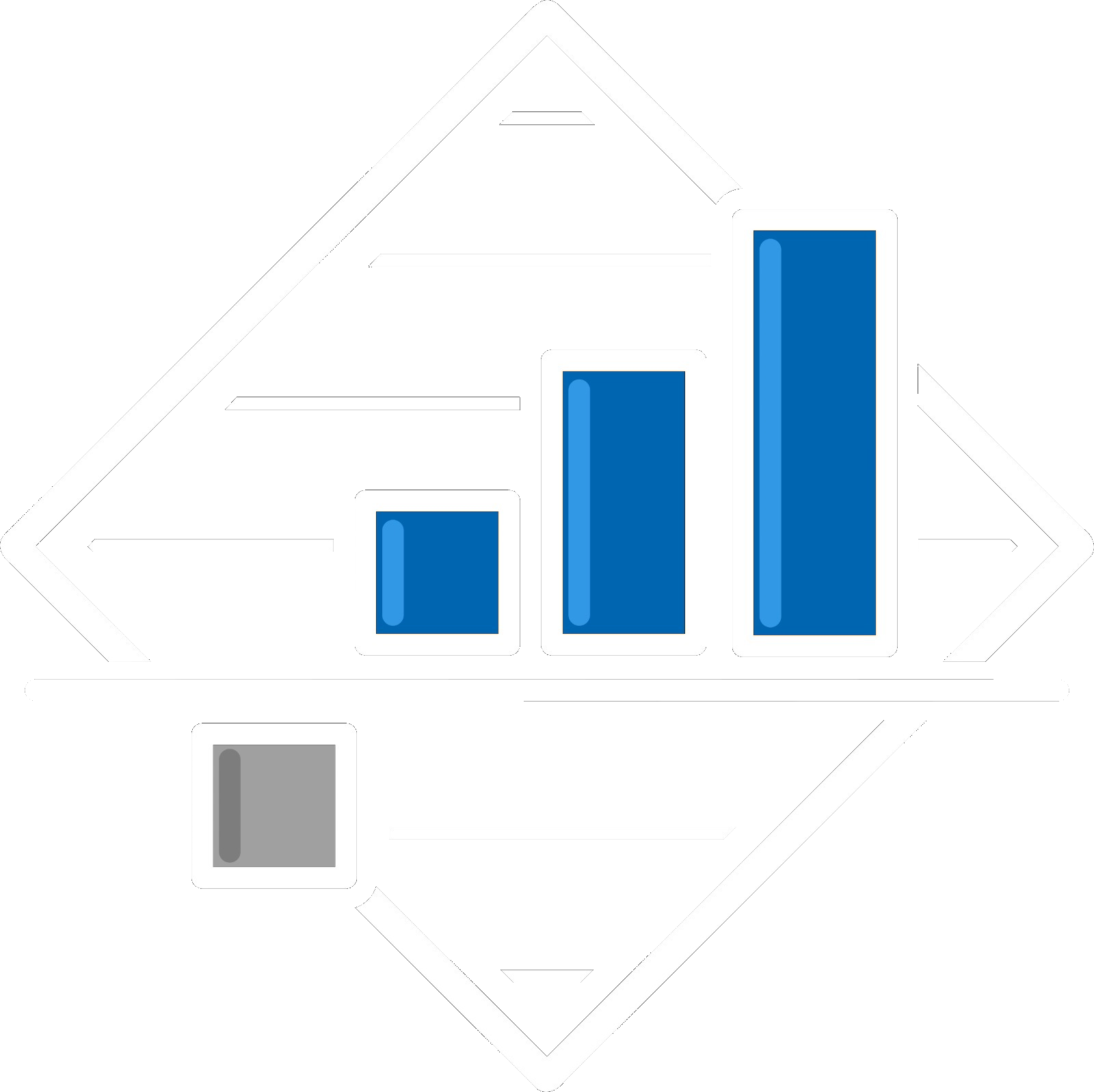Attention all small business legends!!!
You wouldn’t leave your front door wide open with a neon sign saying “Free money inside!”, right?
Well, that’s kind of what happens when your cyber security is out of date.
We’re not trying to scare you (okay, maybe a little), but here at Hills Accounting Hobart, we’ve seen too many businesses lose money — and sleep — over preventable hacks and fraud. So, we’ve pulled together some simple, non-tech-head tips to keep your software and bank accounts safe from sticky fingers.
Let’s jump in.
🔒 Lock It When You Leave It
Leaving your bookkeeping software or online banking open when you pop out for a coffee? That’s a big no-no! Log out or lock your screen, always. Especially if other people have access to your computer. (Yes, even your accountant bestie.)
🧹 Clear Out the Digital Clutter
Got users in your software who aren’t current employees? Boot ‘em. Still giving everyone access to supplier banking details? Don’t. That’s the kind of stuff hackers love to find.
🔐 Stop Reusing That One Password You Love
We know it’s easy to remember “Fluffy123!” — but so is hacking it.
Here’s your new best friend: a Password Manager. It creates long, weird, 'unguessable' passwords and remembers them for you. You just remember one. Easy.
And while we’re at it —
🚫 Don’t let your browser “remember my password”
✅ Do change your passwords regularly
✅ Don’t use the same one across accounts